hp8470p.md 4.7 KB
title: Install Libreboot on HP EliteBook 8470p x-toc-enable: true ...
PLEASE READ THESE INSTRUCTIONS BEFORE INSTALLING, OR YOU MAY BRICK YOUR MACHINE!! - Please click the link and follow the instructions there, before flashing. For posterity, here is the link again.
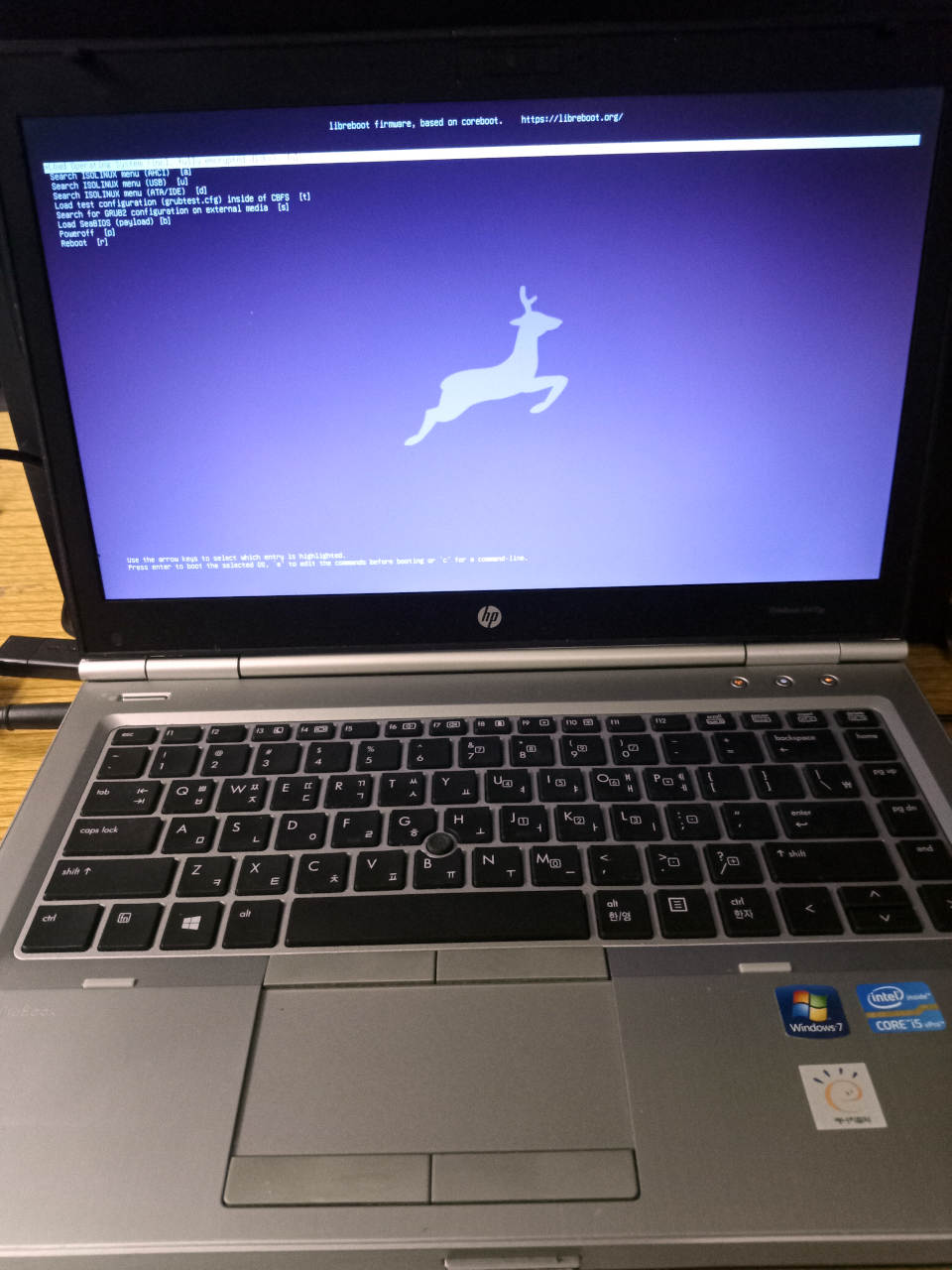
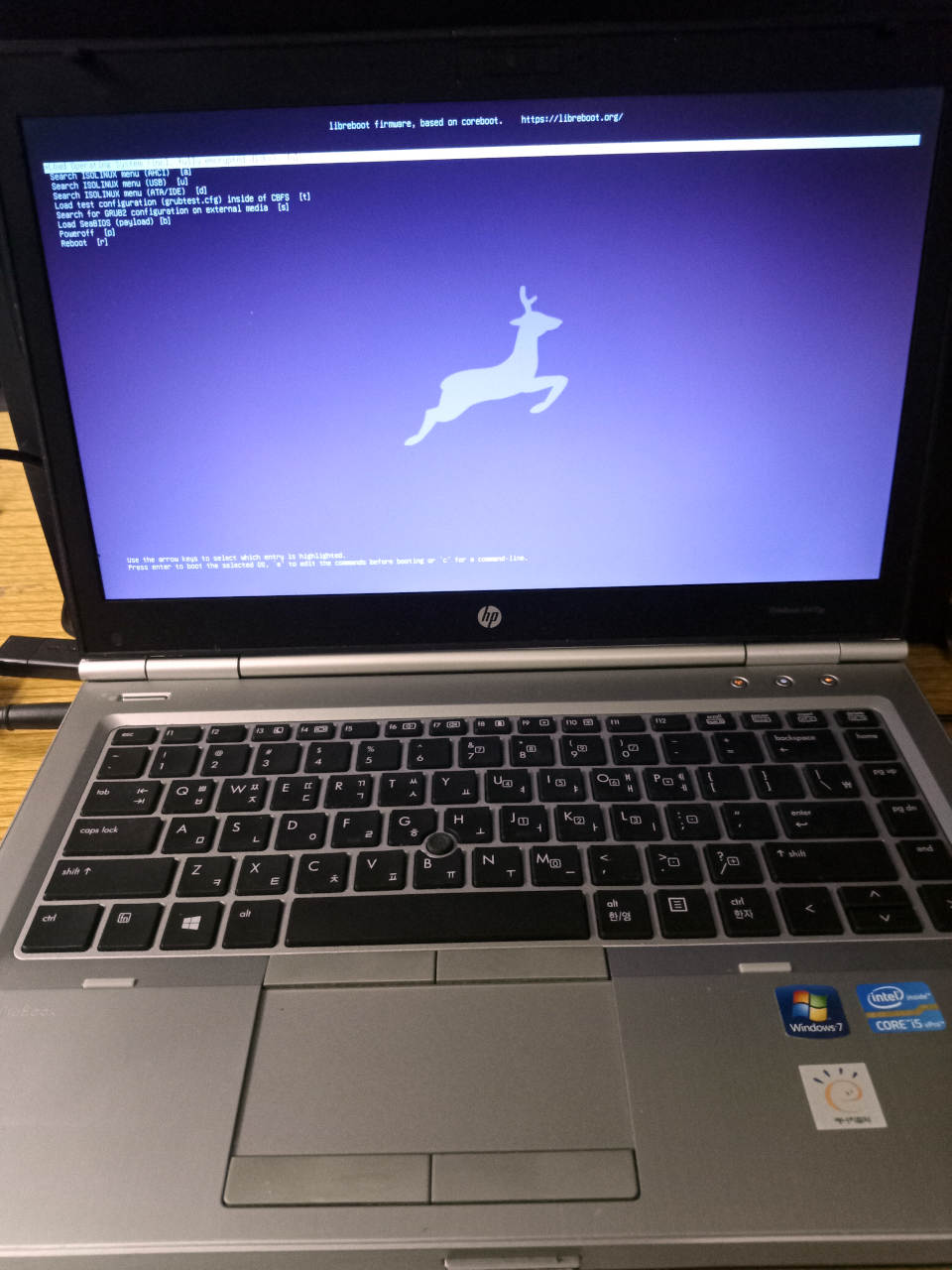 | ***Specifications*** | |
|----------------------------|------------------------------------------------|
| **Manufacturer** | HP |
| **Name** | EliteBook 8470p |
| **Variants** | EliteBook 8470p |
| **Released** | 2012 |
| **Chipset** | Intel QM77 |
| **CPU** | Intel Ivy Bridge |
| **Graphics** | Intel HD Graphics 4000(supported in Libreboot) or
AMD Radeon HD 7570M(unsupported in Libreboot) |
| **Display** | 14" 1366x768 or 1600x900 TFT |
| **Memory** | Two slots, max 8GB/slot (2x1GB), DDR3/sodimm |
| **Architecture** | x86_64 |
| **EC** | SMSC KBC1126, proprietary (in main boot flash) |
| **Original boot firmware** | HP UEFI firmware |
| **Intel ME/AMD PSP** | Present. Can be disabled with me_cleaner. |
| **Flash chip** | SOIC-16 16MiB (128Mbit) |
```
W+: Works without vendor firmware;
N: Doesn't work;
W*: Works with vendor firmware;
U: Untested;
P+: Partially works;
P*: Partially works with vendor firmware
```
| ***Features*** | |
|---------------------------------------------------|----|
| **Internal flashing with original boot firmware** | N |
| **Display (if Intel GPU)** | W+ |
| **Audio** | W+ |
| **RAM Init** | W+ |
| **External output** | W+ |
| **Display brightness** | W+ |
| ***Payloads supported*** | |
|---------------------------|-----------|
| **GRUB** | Works |
| **SeaBIOS** | Works |
| **SeaBIOS with GRUB** | Works |
| ***Specifications*** | |
|----------------------------|------------------------------------------------|
| **Manufacturer** | HP |
| **Name** | EliteBook 8470p |
| **Variants** | EliteBook 8470p |
| **Released** | 2012 |
| **Chipset** | Intel QM77 |
| **CPU** | Intel Ivy Bridge |
| **Graphics** | Intel HD Graphics 4000(supported in Libreboot) or
AMD Radeon HD 7570M(unsupported in Libreboot) |
| **Display** | 14" 1366x768 or 1600x900 TFT |
| **Memory** | Two slots, max 8GB/slot (2x1GB), DDR3/sodimm |
| **Architecture** | x86_64 |
| **EC** | SMSC KBC1126, proprietary (in main boot flash) |
| **Original boot firmware** | HP UEFI firmware |
| **Intel ME/AMD PSP** | Present. Can be disabled with me_cleaner. |
| **Flash chip** | SOIC-16 16MiB (128Mbit) |
```
W+: Works without vendor firmware;
N: Doesn't work;
W*: Works with vendor firmware;
U: Untested;
P+: Partially works;
P*: Partially works with vendor firmware
```
| ***Features*** | |
|---------------------------------------------------|----|
| **Internal flashing with original boot firmware** | N |
| **Display (if Intel GPU)** | W+ |
| **Audio** | W+ |
| **RAM Init** | W+ |
| **External output** | W+ |
| **Display brightness** | W+ |
| ***Payloads supported*** | |
|---------------------------|-----------|
| **GRUB** | Works |
| **SeaBIOS** | Works |
| **SeaBIOS with GRUB** | Works |
Open source BIOS/UEFI firmware
This document will teach you how to install Libreboot, on your HP EliteBook 8470p laptop motherboard. Libreboot is a Free Software project that replaces proprietary BIOS/UEFI firmware.
Official information about the laptop can be found here: https://web.archive.org/web/20220813230511/https://support.hp.com/gb-en/document/c03374369
This is a beastly 14" Ivy Bridge platform from HP. NOTE: Until otherwise stated, only the Intel GPU variant is supported in Libreboot.
Build ROM image from source
The build target, when building from source, is thus:
./mk -b coreboot hp8470pintel_16mb
Installation
Insert binary files
If you're using a release ROM, please ensure that you've inserted extra firmware required refer to the guide for that. (failure to adhere to this advice will result in a bricked machine)
Set MAC address
This platform uses an Intel Flash Descriptor, and defines an Intel GbE NVM region. As such, release/build ROMs will contain the same MAC address. To change the MAC address, please read nvmutil documentation.
Flash a ROM image (software)
If you're already running Libreboot, and you don't have flash protection turned on, internal flashing is possible.
Flash a ROM image (hardware)
REMOVE all power sources like battery, charger and so on, before doing this. This is to prevent short circuiting and power surges while flashing.
For general information, please refer to 25xx NOR flash instructions.
At this present time, disassembly instructions are unavailable from the Libreboot project, but you can search for HP's own hardware maintenance manual or look at videos online showing disassembly.
The flash is near the RAM, top side. (sorry, I forgot to take photos when testing this, but they can be added here at a later date)